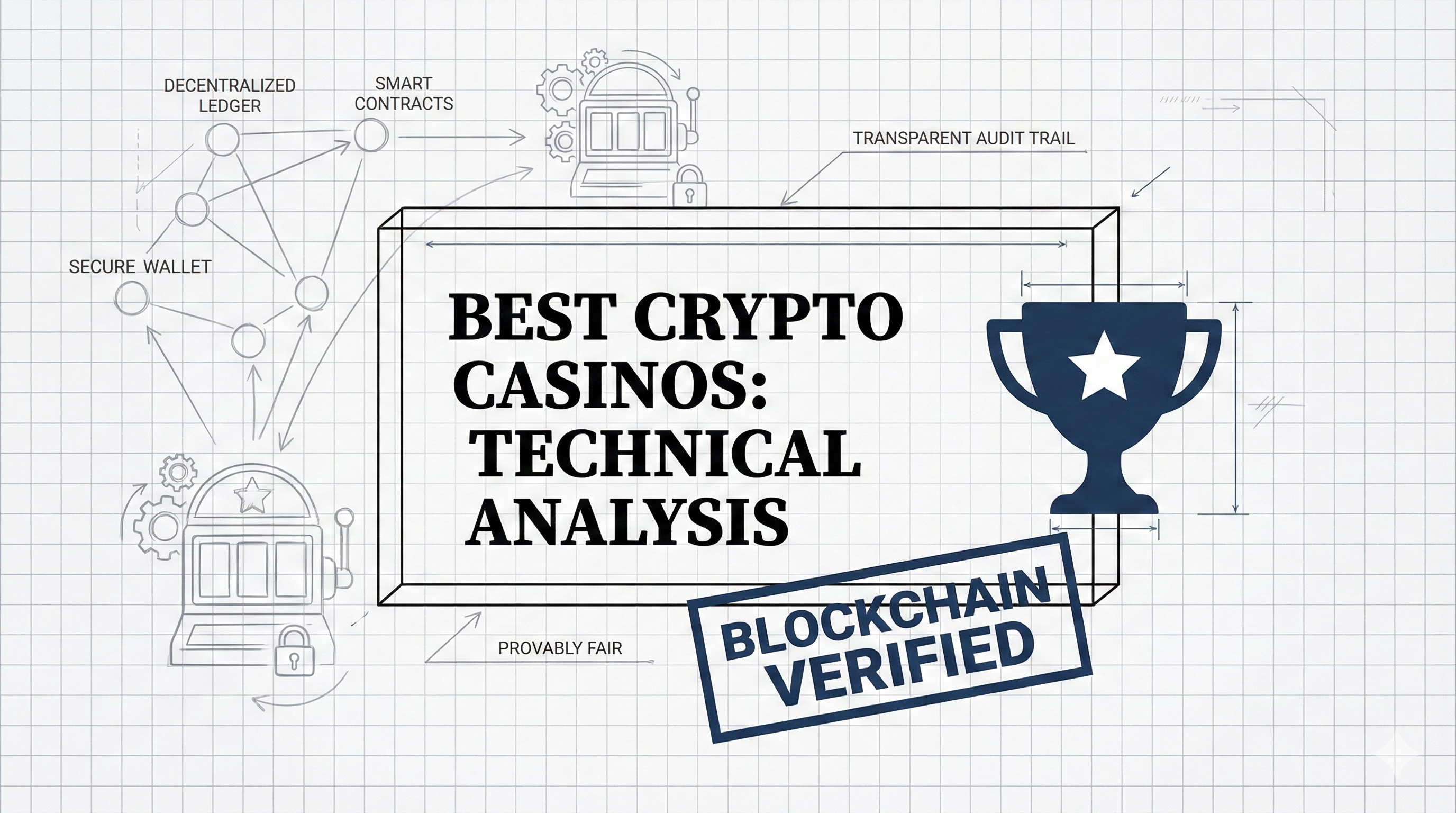Instagram Videos
Five tips to optimize your videos for Instagram.

 As social media continuously proves to be an effective tool for reaching target audiences, more brands are choosing to use social media platforms for their online video advertising. Instagram has specifically become a convenient host for short form videos, livestreams and temporary stories.
As social media continuously proves to be an effective tool for reaching target audiences, more brands are choosing to use social media platforms for their online video advertising. Instagram has specifically become a convenient host for short form videos, livestreams and temporary stories.
Here are a few ways to optimize your videos for Instagram.
1. Use proper lighting. Lighting is one of the most important factors in both photography and cinematography. Making sure that the products or subjects in your videos are well-lit will aid in creating high quality content. Lighting tells a story by highlighting elements in a scene and creating a mood. Don’t be afraid to experiment with different types of lighting until you find a setup that reflects your brand’s voice.
2. Shoot in high resolution. Many users have found that the quality of their video decreases once they upload it to the platform. This occurs because Instagram compresses content to save storage space. When HD video content is compressed, it automatically loses quality.
Shooting your videos in 4K, at 60 frames per second, can prevent Instagram’s formatting from impacting your video quality. While shooting on a smartphone is convenient, try to opt for a professional digital camera for higher resolution.
3. Pay attention to size and ratio. Before hitting the record button, think about the way you’d like to share your video. Instagram video content comes in various formats and sizes. For example, Instagram stories are always vertical, while Instagram feed videos are displayed horizontally.
Planning your desired ratio ahead of time can prevent you from having to crop or zoom into your video, and potentially lowering the overall quality of your content.
Use the cheat sheet below to choose the ideal aspect ratios for Instagram:
Instagram Stories – Aspect Ratio: 9:16 | Best Resolution: 1080 x 1920 pixels
Horizontal Landscape Videos – Aspect Ratio: 1.91:1 | Best Resolution: 1080 x 608 pixels
Portrait Videos – Aspect Ratio: 4:5 | Best Resolution: 1080 x 1350 pixels
IGTV Videos – Aspect Ratio: 9:16 | Best Resolution: 1080 x 1920 pixels
4. Keep videos short. Different Instagram content forms have different length requirements. Instagram feed videos can be no longer than 60 seconds, Instagram story videos can be up to 15 seconds long, and IGTV videos can be up to one hour.
Instagram ads on both feeds and stories can be up to 120 seconds long. Regardless of the sharing format you choose on the platform, your brand should aim to captivate viewers within the first 15 seconds.
5. Choose compelling thumbnails. Although Instagram sets videos to autoplay by default, users can disable autoplay and choose a thumbnail through the mobile app. This allows you to highlight the most interesting or important components of the video, not only on your audience’s feeds, but also on your brand’s profile page.
To create a thumbnail, select a still frame from your video. Add edits, overlay texts, and other elements of your choosing to the frame to encourage your audience to press play.
The right video content can bring your brand in front of a whole new audience to discover what you have to offer!